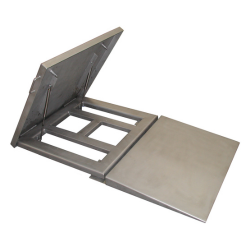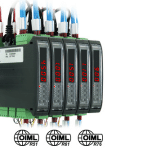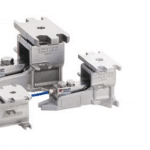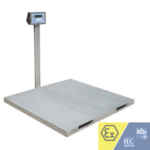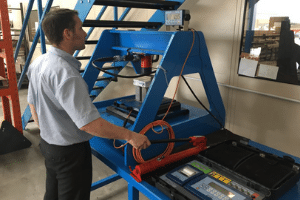How to Maintain Your Floor Scale: Essential Care Tips for Optimal Performance
Even high-quality floor scales require regular maintenance to guarantee precise and consistent readings.
Thankfully, there are straightforward steps you can take to troubleshoot any issues and ensure your floor scale provides accurate readings, supporting seamless production processes.
Here are the four simple steps you will need to take:
1. Examine and clean underneath your floor scale
Any debris present beneath your scale platform or around the load cells within the platform can result in weight-reading errors.
Therefore, the simplest remedy for floor scale issues is routine cleaning. This includes periodic cleaning beneath your floor scale.
Some tips for successful floor scale cleaning in all environments include:
- When cleaning beneath the platform, be mindful not to move the load cell cables into a position where they may be pinched or cut during operation.
- Non-repeatable weight readings indicate scale platform binding. To avoid this, ensure sufficient clearance around the platform, allowing it to move freely.
Additional tips for cleaning your floor scale in washdown environments include:
- Water damage is a frequent cause of load cell failure for cells with an IP rating lower than IP69K. Hence, make sure to use IP69K cells when there’s high pressure or steam cleaning.
- Use caution with hot water washdowns for hermetically-sealed load cells. While hot water may not damage the load cells, elevated temperatures can cause inaccurate readings until the scale cools to room temperature.
2. Verify your load cells
Various load cell issues can cause your scale’s display to fail to remain at zero. One possible cause is a faulty load cell connection. If this is the case, check the cable connections in the junction box and at the indicator.
If the connections are secure, the scale may contain overload screws that need to be readjusted according to the manufacturer’s recommendations.
If your scale consistently shows instability, your load cell cables may be pinched or cut. In such cases, you may need to replace the load cell or homerun cable if they cannot be repaired.
3. Calibrate your scale as necessary after testing
After completing the above troubleshooting steps, test your scale and determine whether it requires calibration.
If calibration is necessary, refer to your indicator’s technical manual to ascertain the correct calibration procedure, or contact your scale technician to conduct calibration.
If you use your floor scale for Legal for Trade purposes, a certified technician must perform the calibration.
Some tips to successfully calibrate your floor scale include:
- Turn on the indicator at least 20 minutes before starting calibration to allow the system to warm up.
- Load the scale to near capacity two or three times before calibrating.
- With the scale base level and no load on the scale, place the indicator in calibration mode and perform a zero calibration in line with the indicator manual.
- Place calibration weights weighing 75% of the scale’s capacity on the platform.
- Perform a span calibration in line with the indicator manual.
- Remove the weights and verify the zero reading. Repeat the calibration process if necessary.
4. Consult your scale dealer or manufacturer
If, after following the above steps, your floor scale still does not work correctly, contact your authorised scale dealer for additional assistance.